I am new to react-native. I have created an app. but now I want to Capture Image from this app. I have got the code from expo website But the problem is This code only open camera. I want to capture An Image Through That camera. So if it is possible please help me..
here is my code
import React, { useState, useEffect } from 'react';
import { StyleSheet, Text, View, TouchableOpacity } from 'react-native';
import { Camera } from 'expo-camera';
import { Ionicons } from '@expo/vector-icons';
export default function App({navigation}) {
const [hasPermission, setHasPermission] = useState(null);
const [type, setType] = useState(Camera.Constants.Type.back);
useEffect(() => {
(async () => {
const { status } = await Camera.requestPermissionsAsync();
setHasPermission(status === 'granted');
})();
}, []);
if (hasPermission === null) {
return <View />;
}
if (hasPermission === false) {
return <Text>No access to camera</Text>;
}
return (
<View style={styles.container}>
<View style={styles.header}>
<Ionicons style={{paddingLeft:20}} name="arrow-back" size={40}
color="black" onPress={() => navigation.navigate("OtherInfo")} />
<Text style={{fontSize:20, paddingLeft: 70, paddingTop: 10}}>Get Image</Text>
</View>
<Camera style={styles.camera} type={type}>
<View style={styles.buttonContainer}>
<TouchableOpacity
style={styles.button}
onPress={() => {
setType(
type === Camera.Constants.Type.back
? Camera.Constants.Type.front
: Camera.Constants.Type.back
);
}}>
<Text style={styles.text}> Flip </Text>
</TouchableOpacity>
</View>
</Camera>
</View>
);
}
const styles = StyleSheet.create({
camera:{
height:500
},
header:{
flexDirection: 'row'
}
});