Somewhat inspired by this question about a graphical programming environment. I don't think that C++ or C# are really conducive to this type of environment, but perhaps there's something halfway there.
Lot's of IDEs that I've used will use syntax highlighting to change the foreground (or even the background) colour of text for keywords, strings, comments, etc...
Are there IDEs out there that will highlight larger syntactic structures? Here's an example of what I'm thinking of.
Example code structure http://img256.imageshack.us/img256/9441/codestructure.png
(Please don't comment on my poor choice of colours... I'm not a graphic designer for a reason.)
While it's not a graphical drag-and-drop environment, the highlighting would still give an overall view of the structure of the code. Personally, learning C# after years of C++, I still catch myself tripping over the fact that at the end of a file you usually have the end of a class and the end of a namespace, so the end of a function is two-levels in. (In a C++ code file, the end of a function is usually at the top level of indentation). I help myself out there by throwing in little comments at the close brackets:
} // end class
} // end namespace
But it seems to me that some automatic colouring would make that completely unnecessary. Anyway, has this been done already? Bonus if it's an add-on to Visual Studio.