I'm looking for a method to clear python output with "replit - clear()" and "IPython.display - clear display()".
However, I encountered an error as per the attached screenshot. Can some one help me on this?
Would appreciate if can help me on this.
Thanks.
Output of pip --version, python --version, python3 --version, which python and whereis python:
pip 19.1.1 from /Users/weison/anaconda3/lib/python3.7/site-packages/pip
(python 3.7)
Python 3.7.3
Python 3.9.1
/Users/weison/anaconda3/bin/python
/usr/bin/python
Executing python -m pip install -U requests in the command prompt.
Code:
from replit import clear
input('please enter you name:')
clear()
print('hello')
Output:
Warning: REPLIT_DB_URL does not exist, are we running on repl.it? Database will not function.
please enter you name:weison
[H[2Jhello