I am working with pytesseract and openCV to try to recognize a table of numbers. I have been working heavyly on the image to resize, resample and treshold its colors to make it easier for pytesseract to read. Below is the image I managed to generate.
My problem is that everytime a single "1" comes up in a row, pytesseract isn't able to recognize it...
This is the image I am trying to read (once I have applied all the mentionned processings) :
This is the relevant part of the code :
from PIL import Image
import pytesseract
img = cv2.imread('test.jpg', 0)
data = pytesseract.image_to_string(img)
And this is the output:
10
499
I also tried with --psm 10 and --psm 13 but the outputs are just gibberish like the following :
=
:x
