i want create a TextView and have two text or on text with two color...
and i want the sample shop color change to red and search in is blue...
my xml code :
<TextView
android:layout_width="match_parent"
android:layout_height="?attr/actionBarSize"
android:layout_marginLeft="5dp"
android:layout_marginTop="5dp"
android:layout_marginRight="5dp"
android:layout_marginBottom="5dp"
android:background="@drawable/search_bg"
android:drawableRight="@drawable/search"
android:drawableTint="@color/day_dark_blue"
android:paddingRight="15dp"
android:gravity="center"
android:layout_gravity="center|center_vertical"
android:text="search in Sample Shop"
android:textColor="@color/day_dark_blue"
android:textSize="18sp" />