I have a problem with the web scraping code below. The code works, but if the entered product is not just a single word and contains for example also a number like "Playstation 4" it fails. The problem seems to be in this line if product in str(product_name):
I tried many different variations like product_name.text or product_name.string, but it won´t correctly check if the string product is in the converted object product_name if it is not just one word.
If I use print(product_name.text) I get exactly the result that I would expect, but why can´t I use the if-in-statement correctly with product_name.text or str(product_name)?
import requests
from bs4 import BeautifulSoup
product = input("Please enter product: ")
URL = "http://www.somewebsite.com/search?sSearch=" + product
website = requests.get(URL)
html = BeautifulSoup(website.text, 'html.parser')
product_info = html.find_all('div', class_="product--main")
product_array = []
for product_details in product_info:
product_name = product_details.find('a', class_="product--title product--title-desktop")
if product in str(product_name):
product_array.append(product_name.text.replace('\n', '')+'; ')
discounted_price = product_details.find('span', class_="price--default is--discount")
if discounted_price:
product_array.append(discounted_price.text.replace('\n', '').replace('\xa0€*','').replace('from','') + ';\n')
else:
regular_price = product_details.find('span', class_="price--default")
product_array.append(regular_price.text.replace('\n', '').replace('\xa0€*','').replace('from','') + ';\n' if regular_price else 'N/A;\n')
with open("data.csv", "w") as text_file:
text_file.write("product; price;\n")
for object in product_array:
text_file.write(object)