So I am trying to do a spreadsheet using Google Sheets and the importxml/html function. However, I am not seeing a solution for the URL since it has tabs on a persistent URL: https://www.morningstar.co.uk/uk/etf/snapshot/snapshot.aspx?id=0P0001CY2T&tab=3&InvestmentType=FE
My goal is to extract the tables of value & growth but not seeing a way to work around that. Only making it work on the main page of the URL: https://www.morningstar.co.uk/uk/etf/snapshot/snapshot.aspx?id=0P0001CY2T which is data I don't intend to use.
I did try to importhtml with table selection, however not displaying any data when the first URL is used. Also did try importxml with both full Xpath and Xpath for the items I'm interested in and not working either...
Options used:
=importhtml("https://www.morningstar.co.uk/uk/etf/snapshot/snapshot.aspx?id=0P0001CY2T&tab=3&InvestmentType=FE";"table";"2")
=importxml("https://www.morningstar.co.uk/uk/etf/snapshot/snapshot.aspx?id=0P0001CY2T&tab=3&InvestmentType=FE";"//@html/body/div/sal-components-pillar-cards-process/div/div[2]/div/div[3]/div[2]/div/sal-components-mip-style-measures/div/div[3]/div/div[1]/sal-components-mip-measures/div/div[2]/div/div[2]/div/div/div/table/tbody/tr[1]/td[2]")
Any ideas?