I work on an add-in for Microsoft Outlook, and some of our Outlook for Mac users have recently reported that they are unable to view any add-ins in the ribbon if they have the "New Outlook" toggle turned on. The option "Get Add-ins" is accessible in a dropdown menu if they click the "..." option in the ribbon, but this "Get Add-ins" option is disabled. Both the main inbox window and separate read/compose windows are affected.
I was able to replicate the issue in Outlook for Mac version 16.45 (21011103).
Is this expected behavior? If not, is there a way to get add-ins to show in the ribbon again?
Thank you.