There's an Amazon.com page that does not render in print preview and shows up blank (it is the Online Return Center\Your Return Summary page). Through a lot of trial and error on a local saved copy of the page I found the culprit in some buggy linked stylesheet that was making everything hidden during a print preview...
@media print {
body *, header {
visibility: hidden;
}
}
However back at the original website I'm struggling to locate that source from the live page in the developer tools. Where can I look up this sort of structure from the developer tools and override it so that the print preview renders as expected?
What I've tried
So far from the Elements view I'm searching for all link rel="stylesheet" hits and manually following all the hrefs to the css and searching for keyword print. That wound up working, but when I delete the link tag and go back to the page to print I still get the same blank page. Maybe it's a server side bug?
Here's the link found in the head section
<link rel="stylesheet" href="https://images-na.ssl-images-amazon.com/images/I/01WIasbg6mL._RC|014yivy0BxL.css_.css?AUIClients/PREXWebAppBuzzAssets-confirmationPage">
What can I do locally to remove this bad css?