I have the following layout:
<RelativeLayout xmlns:android="http://schemas.android.com/apk/res/android"
android:id="@+id/fragment_container"
xmlns:app="http://schemas.android.com/apk/res-auto"
android:layout_width="match_parent"
android:layout_height="match_parent">
<TextView
android:id="@+id/app_name"
android:text="@string/app_name"
android:layout_centerHorizontal="true"
android:textSize="30sp"
android:textColor="#FF000000"
android:singleLine="true"
android:layout_marginTop="10dp"
android:layout_marginLeft="30dp"
android:layout_marginRight="30dp"
android:layout_alignParentTop="true"
android:layout_width="wrap_content"
android:layout_height="wrap_content"
/>
</RelativeLayout>
I expected the layout to extend to the edges of the screen, but instead here's what I get:
The declared theme is Theme.K9Dialog:
<resources>
<style name="Theme.K9Dialog" parent="Theme.AppCompat.NoActionBar">
<item name="android:windowFrame">@null</item>
<item name="android:windowBackground">@drawable/popup_background</item>
<item name="android:windowIsFloating">true</item>
<item name="android:windowAnimationStyle">@android:style/Animation.Dialog</item>
<item name="android:windowContentOverlay">@drawable/panel_separator</item>
</style>
Am I misunderstanding what android:layout_width is supposed to do?