I am working on processing 3D meshes using PyMesh. pip install pymesh2 has build error. Hence I installed from another release from the official github page. I am using pymesh2-0.3-cp36-cp36m-linux_x86_64.whl.
I installed scikit-learn using pip install. Both installed successfully in my system.
While importing them, I observed something strange.
While importing Pymesh and Sklearn. Pymesh imported correctly. Sklearn is not
 While importing Sklearn and Pymesh. Sklearn imported correctly. Pymesh is not
While importing Sklearn and Pymesh. Sklearn imported correctly. Pymesh is not
 Seems like these two packages are conflicting each other!
Can someone help me what is the issue and any possible resolution?
Seems like these two packages are conflicting each other!
Can someone help me what is the issue and any possible resolution?
Asked
Active
Viewed 124 times
0
desertnaut
- 57,590
- 26
- 140
- 166
Ajinkya Ambatwar
- 121
- 1
- 10
-
1I am unable to replicate this error. Are you using a virtualenv or conda env? Maybe just try to uninstall and re-install the packages again? – MusHusKat Feb 03 '21 at 08:14
-
Yes @MusHusKat I am using virtualenv with python 3.6. Can you tell me your steps of installation – Ajinkya Ambatwar Feb 03 '21 at 08:18
-
I tried uninstall and re-installing the package. The issue still remains with me. I am working on remote server using ssh. I am not able to install packages in global environment hence I am using virtualenv – Ajinkya Ambatwar Feb 03 '21 at 08:28
-
1I used a conda environment and simply installed the two packages using pip and was able to import them without any error. May I suggest using conda if it is not too heavy? – MusHusKat Feb 03 '21 at 08:47
-
@MusHusKat I set up the conda environment. I had one question though. How did you install pymesh? – Ajinkya Ambatwar Feb 03 '21 at 11:48
-
I could install both packages nicely. Thank you for the response! @MusHusKat – Ajinkya Ambatwar Feb 03 '21 at 11:51
1 Answers
2
As suggested in the comments, I used conda instead of virtual env and pip installed the pymesh using the wheel file from the github. That worked well for me!
Ajinkya Ambatwar
- 121
- 1
- 10