I have tried different things from different sites and articles but i cannot get rid the black bar on top
Asked
Active
Viewed 4,213 times
0
-
Please add your code – Shubham Narkhede Feb 03 '21 at 09:58
1 Answers
1
it's been asked here
tl;dr add this piece code to the main function, before runApp()
SystemChrome.setEnabledSystemUIOverlays([])
code:
void main() {
WidgetsFlutterBinding.ensureInitialized();
SystemChrome.setEnabledSystemUIOverlays(<SystemUiOverlay>[]);
runApp(MyApp());
}
the screen you want to make will be like this
class SplashScreen extends StatefulWidget {
@override
_SplashScreenState createState() => _SplashScreenState();
}
class _SplashScreenState extends State<SplashScreen> {
@override
Widget build(BuildContext context) {
return Scaffold();
}
}
AngDrew
- 136
- 6
-
-
if you want to have really full screen, then you need to remove SafeArea before Scaffold – AngDrew Feb 03 '21 at 10:04
-
-
-
I cannot make it work can you please help me I'm a bit new to this – Alexander Roumeliotis Feb 03 '21 at 10:19
-
can i see your code? by the way have you seen my edited code and result? – AngDrew Feb 03 '21 at 10:21
-
-
i think you are using SafeArea or some other implementation of it somewhere above the screen scaffold. – AngDrew Feb 03 '21 at 10:32
-
i don't think so. edited the code tell me if you find anything – Alexander Roumeliotis Feb 03 '21 at 10:34
-
``` 'introScreen': (context) => introScreen(), 'homePage': (context) => MyHomePage() ``` check those codes, there must be something.. I've tried my code on my android and ios and there's no problem with that.. please re-check your code I guess – AngDrew Feb 03 '21 at 10:48
-
the only thing i have on my home page is ``` resizeToAvoidBottomPadding: true, ``` – Alexander Roumeliotis Feb 03 '21 at 11:02