On Qt Creator Tools>Options>Build & Run>Default Build Properties the Default build directory
has the value defined in terms of variables
../%{JS: Util.asciify("_build-%{CurrentProject:Name}-%{CurrentKit:FileSystemName}-%{CurrentBuild:Name}")}
which result in something like
_build-Project1-Desktop_Qt_5_15_2_MSVC2019_64bit-Debug
From where those variables (CurrentProject:Name, CurrentKit:FileSystemName and CurrentBuild:Name) come from?
I would like to generate something different (shorter), perhaps like
_x86-debugor_x86dor_x64-debugor_x64d
which variables should I look for?