I want to center the navbar as a whole, not the contents of the nav bar.
This is the CSS and HTML for my navbar.
.navbar {
border-radius: 10px 10px 30px 30px;
background: #3CE18F;
overflow: visible;
position: fixed;
bottom: 3%;
width: 90%;
}<nav class="navbar fixed-bottom navbar-light bg-light">
<a class="navbar-brand" href="#">Fixed bottom</a>
</nav>I've tried centering using css & using class names to center but it always seems to left align. I want it perfectly centered.
See attached image for what's going wrong.
As you can see the nav bar is forced left. I don't want to use padding as that can vary for different screen sizes.
Any help will be appreciated.