Easier than simulating a perspective distort using image manipulation, you could use OpenGL or DirectX (XNA) to actually perform the perspective display.
Render a simple quad with your image as the texture map. Setup your scene, render to a buffer, and you have your image.
Update It turns out that XNA is a ridiculous library (geared toward making games and nothing else, yawn). Managed DirectX requires a brain lobotomy. OpenGL is easy to use, but lacks image loading code. That leaves us with WPF:
alt text http://praeclarum.org/so/persp.png
The image could be improved by forcing WPF into anti-alias mode (why oh why Microsoft are you so short-sighted?), and by not using Aero glass which forces that 1 pixel black border on all screenshots (or by removing that 1 pixel border).
(Sorry for the length of this code, but WPF is a chatty API.)
public partial class Window1 : Window {
const float ANGLE = 30;
const float WIDTH = 8;
public Window1() {
InitializeComponent();
var group = new Model3DGroup();
group.Children.Add(Create3DImage(@"C:\Users\fak\Pictures\so2.png"));
group.Children.Add(new AmbientLight(Colors.White));
ModelVisual3D visual = new ModelVisual3D();
visual.Content = group;
viewport.Children.Add(visual);
}
private GeometryModel3D Create3DImage(string imgFilename) {
var image = LoadImage(imgFilename);
var mesh = new MeshGeometry3D();
var height = (WIDTH * image.PixelHeight) / image.PixelWidth;
var w2 = WIDTH / 2.0;
var h2 = height / 2.0;
mesh.Positions.Add(new Point3D(-w2, -h2, 0));
mesh.Positions.Add(new Point3D(w2, -h2, 0));
mesh.Positions.Add(new Point3D(w2, h2, 0));
mesh.Positions.Add(new Point3D(-w2, h2, 0));
mesh.TriangleIndices.Add(0);
mesh.TriangleIndices.Add(1);
mesh.TriangleIndices.Add(2);
mesh.TriangleIndices.Add(0);
mesh.TriangleIndices.Add(2);
mesh.TriangleIndices.Add(3);
mesh.TextureCoordinates.Add(new Point(0, 1)); // 0, 0
mesh.TextureCoordinates.Add(new Point(1, 1));
mesh.TextureCoordinates.Add(new Point(1, 0));
mesh.TextureCoordinates.Add(new Point(0, 0));
var mat = new DiffuseMaterial(new ImageBrush(image));
mat.AmbientColor = Colors.White;
var geometry = new GeometryModel3D();
geometry.Geometry = mesh;
geometry.Material = mat;
geometry.BackMaterial = mat;
geometry.Transform = new RotateTransform3D(
new AxisAngleRotation3D(new Vector3D(0,1,0), ANGLE),
new Point3D(0, 0, 0));
return geometry;
}
public static BitmapSource LoadImage(string filename) {
return BitmapDecoder.Create(new Uri(filename, UriKind.RelativeOrAbsolute),
BitmapCreateOptions.None, BitmapCacheOption.Default).Frames[0];
}
}
And the required XAML:
<Window x:Class="Persp.Window1" xmlns="http://schemas.microsoft.com/winfx/2006/xaml/presentation"
xmlns:x="http://schemas.microsoft.com/winfx/2006/xaml"
Title="Perspective Window" Height="480" Width="640">
<Grid>
<Viewport3D x:Name="viewport">
<Viewport3D.Resources>
</Viewport3D.Resources>
<Viewport3D.Camera>
<PerspectiveCamera x:Name="cam"
FarPlaneDistance="100"
LookDirection="0,0,-1"
UpDirection="0,1,0"
NearPlaneDistance="1"
Position="0,0,10"
FieldOfView="60" />
</Viewport3D.Camera>
</Viewport3D>
</Grid>
</Window>