I would like to get all changed (i.e. modified and newly added) files with folder structure committed into a feature branch, so that I can export them and generate a zip "package".
Similar to This post, the idea is to get the package and extract it on the server but NOT for a specific commit, but for all commits against a feature branch created via Sourcetree. Is this possible? I have Googled it but most results describe how to do it against a commit.
My apologies if my post is not clear enough. I've added an image to illustrate what I'm trying to achieve.
I've highlighted 8 commits in blue, and there are more further down the list, all against the same feature "#161690_affectedAppl..." over a period of time. I want to get all the changes made in these commits. The feature "#161690_affectedAppl..." is obviously "aware" of what changes it contains so I want to get all the changed files in a zip that belong to this feature
I've done this in the past via Sourcetree terminal against a feature, but it's not always accurate.
git archive -o c:\release_featureName.zip HEAD $(git diff --name-only HEAD@{"21 days ago"} --diff-filter=ACMRTUXB)