I am trying to debug a simple Python program that reads a CSV and writes a new one in VS Code. When I set a breakpoint, it gets skipped. I am able to use breakpoint() and get the basic Python debugger, but I'd prefer to be able to use the VS Code debugger. I found this SO post and this documentation, but neither resolved the issue. I am on Windows, Python version 3.9.1. I am not an experienced Python developer, so it's very possible I'm missing something obvious, but I have done my fair share of .NET development.
UPDATE 1: launch.json and code
launch.json
{
// Use IntelliSense to learn about possible attributes.
// Hover to view descriptions of existing attributes.
// For more information, visit: https://go.microsoft.com/fwlink/?linkid=830387
"version": "0.2.0",
"configurations": [
{
"name": "Python: Current File",
"type": "python",
"request": "launch",
"program": "${file}",
"console": "integratedTerminal",
"stopOnEntry": true,
"justMyCode": false
}
]
}
For the code, I've set breakpoints all over the place trying to get it to work, but here is my main.py. I've tried a breakpoint on the line h.get_approvers():
import adp
import hierarchy
import expensify
import sys
h = hierarchy.Hierarchy()
h.get_approvers()
UPDATE 2: Terminal output when debugging
Loading personal and system profiles took 664ms.
PS C:\Users\...\OneDrive - ZoomInfo\Dev\Sandbox\PyTest> & C:/Python39/python.exe "c:/Users/.../OneDrive - ZoomInfo/Dev/Sandbox/PyTest/main.py"
Hello world
PS C:\Users\...\OneDrive - ZoomInfo\Dev\Sandbox\PyTest>