I created a new project using Spring Initializr, and opened it with Intellij IDEA version 2020.3.2 ide. After maven installed all dependencies in the pom.xml file, I ran the main method in the DemoApplication class. I didn't add anything new or different than the default project created by the Spring Initializr.
Two Problems occured:
1- Console outputted only these 3 logs, and Tomcat wasn't initialized
2021-02-03 23:48:45.073 INFO 15872 --- [ main] com.example.DemoApplication: Starting DemoApplication using Java 1.8.0_281 on DESKTOP-M with PID 15872 (D:\demo\target\classes started by M in D:\demo)
2021-02-03 23:48:45.078 INFO 15872 --- [ main] com.example.DemoApplication : No active profile set,falling back to default profiles: default
2021-02-03 23:48:46.355 INFO 15872 --- [ main] com.example.DemoApplication: Started DemoApplication in 2.062 seconds (JVM running for 2.87)
Process finished with exit code 0
2- Anything I write in the application.properties file turns grey (unused)
I watched a lot of tutorials, and did exactly as they do. Their console output always has more than 3 statements and is even colored, which mine isn't
My pom.xml
<?xml version="1.0" encoding="UTF-8"?>
<project xmlns="http://maven.apache.org/POM/4.0.0" xmlns:xsi="http://www.w3.org/2001/XMLSchema-instance"
xsi:schemaLocation="http://maven.apache.org/POM/4.0.0 https://maven.apache.org/xsd/maven-4.0.0.xsd">
<modelVersion>4.0.0</modelVersion>
<parent>
<groupId>org.springframework.boot</groupId>
<artifactId>spring-boot-starter-parent</artifactId>
<version>2.4.2</version>
<relativePath/> <!-- lookup parent from repository -->
</parent>
<groupId>com.example</groupId>
<artifactId>demo</artifactId>
<version>0.0.1-SNAPSHOT</version>
<packaging>war</packaging>
<name>demo</name>
<description>Demo project for Spring Boot</description>
<properties>
<java.version>1.8</java.version>
</properties>
<dependencies>
<dependency>
<groupId>commons-logging</groupId>
<artifactId>commons-logging</artifactId>
<version>1.1.1</version>
</dependency>
<dependency>
<groupId>org.springframework.boot</groupId>
<artifactId>spring-boot-starter-web</artifactId>
</dependency>
<dependency>
<groupId>com.oracle.database.jdbc</groupId>
<artifactId>ojdbc8</artifactId>
<scope>runtime</scope>
</dependency>
<dependency>
<groupId>org.springframework.boot</groupId>
<artifactId>spring-boot-starter-tomcat</artifactId>
<scope>provided</scope>
</dependency>
<dependency>
<groupId>org.springframework.boot</groupId>
<artifactId>spring-boot-starter-test</artifactId>
<scope>test</scope>
</dependency>
</dependencies>
<build>
<plugins>
<plugin>
<groupId>org.springframework.boot</groupId>
<artifactId>spring-boot-maven-plugin</artifactId>
</plugin>
</plugins>
</build>
</project>
DemoApplication.java
package com.example;
import org.springframework.boot.SpringApplication;
import org.springframework.boot.autoconfigure.SpringBootApplication;
@SpringBootApplication
public class DemoApplication {
public static void main(String[] args) {
SpringApplication.run(DemoApplication.class, args);
}
}
Would appreciate it if you would help me figure out how to correctly run the project and have the server up and running.
Should I add anymore run Options?
External Libraries: