For a VBA solution
- Organize the data by reading it into a dictionary object
- the Key will be the Region
- The item will be a class object which contains a dictionary of the months and values
- Don't really need a class for this, but might come in handy if extending what you are doing with the data
Please read the notes and comments in the code for important instructions and explanations.
Assuming you will be extending the months to be 12 months, you will need to move the results range. I would suggest a different worksheet.
If you have multiple years of data, you will need to change how you collect and organize the output. eg: if you are adding more than one Jan to a region. As written the code will return an error message and won't allow you to do that. If you decide you want to do something else, you will need to decide exactly what, and then edit the code.
Class Module
'Change name of module to Region
'Region will be the key
'Set reference to Microsoft Scripting Runtime
Option Explicit
Private pMnth As String
Private pMnths As Dictionary
Private pAmt As Long 'or Double if decimals will be needed
Public Property Get Mnth() As String
Mnth = pMnth
End Property
Public Property Let Mnth(Value As String)
pMnth = Value
End Property
Public Property Get Mnths() As Dictionary
Set Mnths = pMnths
End Property
Public Function addMnthsItem(sKey)
'shouldn't really need this unless data covers multiple years
If pMnths.Exists(sKey) Then
MsgBox "Duplicate key will not be added"
Else
pMnths.Add Key:=sKey, Item:=pAmt
End If
End Function
Public Property Get Amt() As Long
Amt = pAmt
End Property
Public Property Let Amt(Value As Long)
pAmt = Value
End Property
Private Sub Class_Initialize()
Set pMnths = New Dictionary
pMnths.CompareMode = TextCompare
End Sub
Regular Module
'Set reference to Microsoft Scripting Runtime
Option Explicit
Sub unPivotRegion()
Dim wsSrc As Worksheet, wsRes As Worksheet, rRes As Range
Dim vSrc As Variant, vRes As Variant
Dim dR As Dictionary, cR As cRegion
Dim I As Long, J As Long, lastRow As Long, lastCol As Long, sKey As String
Dim numRows As Long
Dim v, w
'Set the source and results worksheets and ranges
Set wsSrc = Worksheets("Sheet4")
Set wsRes = Worksheets("Sheet4") 'or use a different worksheet
Set rRes = wsRes.Cells(1, 10) 'or something else. just don't overlap with Src
'read source data into vba array for fastest processing
With wsSrc
lastRow = .Cells(.Rows.Count, 1).End(xlUp).Row
lastCol = .Cells(1, 1).End(xlToRight).Column
vSrc = Range(.Cells(1, 1), .Cells(lastRow, lastCol))
End With
'read and organize into dictionary
Set dR = New Dictionary
dR.CompareMode = TextCompare
For I = 2 To UBound(vSrc, 1)
Set cR = New cRegion
sKey = vSrc(I, 1)
For J = 2 To UBound(vSrc, 2)
With cR
.Amt = vSrc(I, J)
.Mnth = vSrc(1, J)
If Not dR.Exists(sKey) Then
.addMnthsItem (.Mnth)
dR.Add Key:=sKey, Item:=cR
Else
dR(sKey).addMnthsItem (.Mnth)
End If
End With
Next J
Next I
'Output in a vertical array
'Calc num of rows
numRows = 0
For Each v In dR.Keys
numRows = numRows + dR(v).Mnths.Count
Next v
ReDim vRes(0 To numRows, 1 To 3)
'Headers
vRes(0, 1) = "Region"
vRes(0, 2) = "Month"
vRes(0, 3) = "Amount"
'populate the array
I = 0
For Each v In dR.Keys
For Each w In dR(v).Mnths
I = I + 1
vRes(I, 1) = v
vRes(I, 2) = w
vRes(I, 3) = dR(v).Mnths(w)
Next w
Next v
'write the results to the worksheet
Application.ScreenUpdating = False
Set rRes = rRes.Resize(UBound(vRes, 1) + 1, UBound(vRes, 2))
With rRes
.EntireColumn.Clear
.Value = vRes
.EntireColumn.AutoFit
.Style = "Output" 'may need to alter depending on environment and desires
End With
End Sub