VS Code has decided to start adding ^M characters to the end of any
line I edit.
They're not visible in the editor but git diff picks them up.
It wasn't doing this before, so I'm guessing I accidentally bumped some keyboard shortcut.
Does anyone know how to turn this off and have it just use regular line endings?