.left {
float: left;
width: 75%;
padding: 1px;
border: 2px solid #eff0f0;
font-weight: 450;
font-size: 14px;
border-right: none;
text-align: center;
}<div class="left">https://temo.derocitycapul.com/?code=1234567</div>Here how it looks on the browser:
And here how it looks on the small window browser:
My question is how to prevent sliding the text to another row and make the text inside the div to be in a single line in any browser window size.