I have a spectrum that I want to subtract a baseline from. The spectrum data are:
1.484043000000000001e+00 1.121043091000000004e+03
1.472555999999999976e+00 1.140899658000000045e+03
1.461239999999999872e+00 1.135047851999999921e+03
1.450093000000000076e+00 1.153286499000000049e+03
1.439112000000000169e+00 1.158624877999999853e+03
1.428292000000000117e+00 1.249718872000000147e+03
1.417629999999999946e+00 1.491854857999999922e+03
1.407121999999999984e+00 2.524922362999999677e+03
1.396767000000000092e+00 4.102439940999999635e+03
1.386559000000000097e+00 4.013319579999999860e+03
1.376497999999999999e+00 3.128252441000000090e+03
1.366578000000000070e+00 2.633181152000000111e+03
1.356797999999999949e+00 2.340077147999999852e+03
1.347154999999999880e+00 2.099404540999999881e+03
1.337645999999999891e+00 2.012083983999999873e+03
1.328268000000000004e+00 2.052154540999999881e+03
1.319018999999999942e+00 2.061067871000000196e+03
1.309895999999999949e+00 2.205770507999999609e+03
1.300896999999999970e+00 2.199266602000000148e+03
1.292019000000000029e+00 2.317792235999999775e+03
1.283260000000000067e+00 2.357031494000000293e+03
1.274618000000000029e+00 2.434981689000000188e+03
1.266089999999999938e+00 2.540746337999999923e+03
1.257675000000000098e+00 2.605709472999999889e+03
1.249370000000000092e+00 2.667244141000000127e+03
1.241172999999999860e+00 2.800522704999999860e+03
I've taken only every 20th data point from the actual data file, but the general shape is preserved.
import matplotlib.pyplot as plt
share = the_above_array
plt.plot(share)
Original_spectrum
There is a clear tail in around the high x values. Assume the tail is an artifact and needs to be removed. I've tried solutions using the ALS algorithm by P. Eilers, a rubberband approach, and the peakutils package, but these end up subtracting the tail and creating a rise around the low x values or not creating a suitable baseline.
ALS algorithim, in this example I am using lam=1E6 and p=0.001; these were the best parameters I was able to manually find:
# ALS approach
from scipy import sparse
from scipy.sparse.linalg import spsolve
def baseline_als(y, lam, p, niter=10):
L = len(y)
D = sparse.csc_matrix(np.diff(np.eye(L), 2))
w = np.ones(L)
for i in range(niter):
W = sparse.spdiags(w, 0, L, L)
Z = W + lam * D.dot(D.transpose())
z = spsolve(Z, w*y)
w = p * (y > z) + (1-p) * (y < z)
return z
baseline = baseline_als(share[:,1], 1E6, 0.001)
baseline_subtracted = share[:,1] - baseline
plt.plot(baseline_subtracted)
Rubberband approach:
# rubberband approach
from scipy.spatial import ConvexHull
def rubberband(x, y):
# Find the convex hull
v = ConvexHull(share).vertices
# Rotate convex hull vertices until they start from the lowest one
v = np.roll(v, v.argmax())
# Leave only the ascending part
v = v[:v.argmax()]
# Create baseline using linear interpolation between vertices
return np.interp(x, x[v], y[v])
baseline_rubber = rubberband(share[:,0], share[:,1])
intensity_rubber = share[:,1] - baseline_rubber
plt.plot(intensity_rubber)
peakutils package:
# peakutils approach
import peakutils
baseline_peakutils = peakutils.baseline(share[:,1])
intensity_peakutils = share[:,1] - baseline_peakutils
plt.plot(intensity_peakutils)
Are there any suggestions, aside from masking the low x value data, for constructing a baseline and subtracting the tail without creating a rise in the low x values?