I am using tags like freeze labels.
I have made a commit comprising 10 files and applied a tag T to it and have pushed the tag and the commit to the remote repo.
I subsequently realized I need to fix 1 of those 10 files. So I modified that file and committed it. Is there a way I can push the commit and apply the same tag T to both commits, so that if someone later checks out that tag T (never mind if its in detached-HEAD state), he gets the contents of both commits (ie. 9 files from the first commit and the updated file from the new commit)?