I am currently working on integrating a MapProxy WMS into my Mapbender applications.
Adding the MapProxy as a datasource works fine. Mapbender recognizes all layers and metadata.
Additionaly I can add the MapProxy WMS to an application, but when I start that application, I get the following error message on the top right:
Additionally this error "deactivates" the "wms-layer-tree" on the left (the menu where the user can activate or deactivate wms sources"
In the MapBender log, I can see the following:
[2021-02-02 14:17:22] request.INFO: Matched route "mapbender_manager_repository_view". {"route_parameters":{"_controller":"Mapbender\\ManagerBundle\\Controller\\RepositoryController::viewAction","sourceId":"225","_route":"mapbender_manager_repository_view"},"request_uri":"https://geoportal2.intra.swrag.de/mapbender/manager/repository/source/225"} []
[2021-02-02 14:17:22] request.ERROR: Uncaught PHP Exception Symfony\Component\HttpKernel\Exception\NotFoundHttpException: "Not Found" at /var/www/mapbender/vendor/symfony/symfony/src/Symfony/Bundle/FrameworkBundle/Controller/Controller.php line 251 {"exception":"[object] (Symfony\\Component\\HttpKernel\\Exception\\NotFoundHttpException(code: 0): Not Found at /var/www/mapbender/vendor/symfony/symfony/src/Symfony/Bundle/FrameworkBundle/Controller/Controller.php:251)"} []
I guess that's the Error for my MapProxy WMS because of the timestamp and because of the "sourceID":"225", which is the ID of my MapProxy WMS.
Also, if I used my WMS in a QGIS project it works fine.
Feel free to ask, if I missed explaining something. Any help is appreciated. Stay safe!