I wanted to get started with posh and oh-my-posh so I installed them according to this article. Microsoft docs. I got the theme but the edges didn't had that arrow(that coolness).
I then downloaded the windows terminal and edited the setting.json there with
"fontFace": "Cascadia Code PL"
So it got the desired result of posh in there.
Now the only problem currently is how to change this in windows powershell. I integrated the powershell in my vs code so there also I was not able to find this theme(or desired result). All I could find is the color but not the arrow and that fancy icons or what the jargon is.
Please help. I want my powershell to have posh.