I've got the following layout that is generated dynamically via jquery. Basically it creates a bunch of divs with images in them, the divs are floated left. On Chrome and IE the image loads correctly, but on FireFox the images don't load. If I try to inspect the image FireFox says the src failed to load. Any ideas?
<div id="divButton" class="buttonToolBar">
<img src="..." alt="buttonType" />
</div>
.buttonToolBar
{
float:left;
border-color: #CCCCCC #999999 #999999 #CCCCCC;
border-style: solid;
border-width: 1px;
margin: 1px 2px;
}
 vs
vs 
UPDATE This is an example of the url of one of the images http://localhost:7499/CuteSoft_Client/CuteEditor/Themes/Office2007/Images/table.gif
UPDATE I am using the ResolveClientUrl method on the server side to render the correct url, maybe that is the problem?