Here's a start. This defined a function called plotBeta(), the ... are arguments that get passed down to geom_text() for the estimate text.
plotBeta <- function(mod, confidence_level = .95, include_est=TRUE, which.terms=NULL, plot=TRUE, ...){
require(glue)
require(ggplot2)
b <- coef(mod)
mains <- grep("^[^:]*$", names(b), value=TRUE)
mains.ind <- grep("^[^:]*$", names(b))
if(!is.null(which.terms)){
if(!(all(which.terms %in% mains)))stop("Not all terms in which.terms are in the model\n")
ins <- match(which.terms, mains)
mains <- mains[ins]
mains.ind <- mains.ind[ins]
}
icept <- grep("Intercept", mains)
if(length(icept) > 0){
mains <- mains[-icept]
mains.ind <- mains.ind[-icept]
}
if(inherits(mod, "lm") & !inherits(mod, "glm")){
crit <- qt(1-(1-confidence_level)/2, mod$df.residual)
}else{
crit <- qnorm(1-(1-confidence_level)/2)
}
out.df <- NULL
for(i in 1:length(mains)){
others <- grep(glue("^{mains[i]}:"), names(b))
others <- c(others, grep(glue(":{mains[i]}:"), names(b)))
others <- c(others, grep(glue(":{mains[i]}$"), names(b)))
all.inds <- c(mains.ind[i], others)
ones <- rep(1, length(all.inds))
est <- c(b[all.inds] %*% ones)
se.est <- sqrt(c(ones %*% vcov(mod)[all.inds, all.inds] %*% ones))
lower <- est - crit*se.est
upper <- est + crit*se.est
tmp <- data.frame(var = mains[i],
lab = glue("dy/d{mains[i]} = {paste('B', all.inds, sep='', collapse=' + ')}"),
labfac = i,
est = est,
se.est = se.est,
lower = lower,
upper=upper)
tmp$est_text <- sprintf("%.2f (%.2f, %.2f)", tmp$est, tmp$lower, tmp$upper)
out.df <- rbind(out.df, tmp)
}
out.df$labfac <- factor(out.df$labfac, labels=out.df$lab)
if(!plot){
return(out.df)
}else{
g <- ggplot(out.df, aes(x=est, y=labfac, xmin=lower, xmax=upper)) +
geom_vline(xintercept=0, lty=2, size=.25, col="gray50") +
geom_errorbarh(height=0) +
geom_point() +
ylab("") + xlab("Estimates Combined") +
theme_classic()
if(include_est){
g <- g + geom_text(aes(label=est_text), vjust=0, ...)
}
g
}
}
Here's an example with some made-up data:
set.seed(2101)
dat <- data.frame(
X1 = rnorm(500),
X2 = rnorm(500),
Z = rnorm(500),
W = rnorm(500)
)
dat <- dat %>%
mutate(yhat = X1 - X2 + X1*X2 - X1*Z + .5*X2*Z - .75*X1*X2*Z + W,
y = yhat + rnorm(500, 0, 1.5))
mod <- lm(y ~ X1*X2*Z + W, data=dat)
plotBeta(mod, position=position_nudge(y=.1), size=3) + xlim(-2.5,2)
EDIT: comparing two models
Using the newly-added plot=FALSE, we can generate the data and then combine and plot.
mod <- lm(y ~ X1*X2*Z + W, data=dat)
p1 <- plotBeta(mod, plot=FALSE)
mod2 <- lm(y ~ X1*X2 + Z + W, data=dat)
p2 <- plotBeta(mod2, plot=FALSE)
p1 <- p1 %>% mutate(model = factor(1, levels=1:2,
labels=c("Model 1", "Model 2")))
p2 <- p2 %>% mutate(model = factor(2, levels=1:2,
labels=c("Model 1", "Model 2")))
p_both <- bind_rows(p1, p2)
p_both <- p_both %>%
arrange(var, model) %>%
mutate(labfac = factor(1:n(), labels=paste("dy/d", var, sep="")))
ggplot(p_both, aes(x=est, y=labfac, xmin=lower, xmax=upper)) +
geom_vline(xintercept=0, lty=2, size=.25, col="gray50") +
geom_linerange(position=position_nudge(y=c(-.1, .1))) +
geom_point(aes(shape=model),
position=position_nudge(y=c(-.1, .1))) +
geom_text(aes(label=est_text), vjust=0,
position=position_nudge(y=c(-.2, .15))) +
scale_shape_manual(values=c(1,16)) +
ylab("") + xlab("Estimates Combined") +
theme_classic()