Short question :
Why??
I did install pywin32.And I can peek definition of other packages just fine. And my program works just fine. I just can't work out why I can't peek the definition of it?
And moreover, how does python found some package was actually installed ? By looking for the subfolder inside site-packages ?