I installed TinyMCE editor on my Laravel application. I want to write HTML in my TinyMCE, like
Here is the code I put in TinyMCE :
<table class="table table-dark">
<thead>
<tr>
<th scope="col">#</th>
<th scope="col">First</th>
<th scope="col">Last</th>
<th scope="col">Handle</th>
</tr>
</thead>
<tbody>
<tr>
<th scope="row">1</th>
<td>Mark</td>
<td>Otto</td>
<td>@mdo</td>
</tr>
<tr>
<th scope="row">2</th>
<td>Jacob</td>
<td>Thornton</td>
<td>@fat</td>
</tr>
<tr>
<th scope="row">3</th>
<td>Larry</td>
<td>the Bird</td>
<td>@twitter</td>
</tr>
</tbody>
</table>
So I dit it and I print the result like that :
<p>{!!html_entity_decode($vpn->intro)!!}</p>
Here is the result :
Can you help me to solve the problem please ?