Please read carefully before flag as duplicate because I tried most of solution on the following questions.
Flutter App stuck at “Running Gradle task 'assembleDebug'… ”
when ever I try to run my Flutter program, it gets stuck at “Running Gradle task 'assembleDebug”
Why does assembleDebug takes much longer then project build and how to optimize it?
My app was working normally until the midday, when I trying to running on the emulator or my real/physical device the app is stuck on “Running Gradle task 'assembleDebug'… ”
The solutions that I tried to fix this issue
Disabled the firewall and antivirus (Windows 10)
flutter clean
./gradlew clean&./gradlew build, these also get stuck, takes about more than 35 mins with no result after the commands!Deleted .idea and/or .gradle folders the back it again
This answer "do flutter clean first then copy your project folder somewhere else close your project and open same project which is copied diffrent location. thats it!"
flutter channel master changing flutter channel from stable to master and reverse it
Tried all the above and unfortunately still unsuccessful. I also tried on multiple physical devices in my home. I don't know what causes this issue or how to fix it!