I have an angular project I am attempting to debug however, it steps into @angular/core and ts-lib when I am going through the debugging process. These are huge files with a lot of steps. Is there a way to skip external code?
this is my launch.json:
"version": "0.2.0",
"configurations": [
{
"type": "chrome",
"request": "launch",
"name": "Launch Chrome against localhost",
"url": "http://localhost:4200/silverlakeopc",
"webRoot": "${workspaceFolder}",
"skipFiles": ["!**/node_modules/**"]
}
]
}
When I added the "skipFiles" line it now skips over ALL my code. I just want to skip over external libraries.
I have tried: