How do you get VSC to use the whole terminal when displaying output? I've got a problem with displaying tables, but sections keep getting cut out to fit only half of the terminal.
Asked
Active
Viewed 189 times
-1
-
See [this answer](https://stackoverflow.com/a/11711637/5285732) (no, I haven't downvoted your question) – Meir Gabay Feb 05 '21 at 00:39
1 Answers
0
You could use "console": "externalTerminal", in the setting file "launch.json", and then click F5 to debug the code. The result will be displayed in a separate terminal:
Reference: Console in VS Code.
Jill Cheng
- 9,179
- 1
- 20
- 25