Solution: Webkit Tap Highlight Color
I have an input field that is a textbox. When a user taps it on mobile, it briefly flashes a black shadow around the box like in the picture related.
The following GIF image is a screen recording of the bar being tapped on a mobile device. How do I stop the black shadow from flashing around the box for a split second when it is tapped?
.searchBar {
height: 46px;
border-radius: 2px;
background-color: #fff;
width: 100%;
box-sizing: border-box;
display: flex;
box-shadow: 0 2px 2px 0 rgb(0 0 0 / 20%), 0 0 0 1px rgb(0 0 0 / 13%);
}
.searchBox {
flex: 1;
border: none;
background-color: transparent;
padding: 17px;
font-size: 16px;
color: #000;
outline: none !important;
box-shadow: none !important;
-moz-appearance: none;
-webkit-appearance: none;
}
.searchButton {
border: none;
background-color: transparent;
height: 46px;
width: 46px;
padding-right: 17px;
justify-content: center;
outline: none !important;
cursor: pointer;
display: inline;
}<div class="searchBar">
<input class="searchBox">
<button class="searchButton" type="submit" value="Search"><i class="fas fa-search"></i> </button>
</div>