It Is Possible To Create Wifi Splash Page Using Python ???
When Someone Connect My WIFI Automatically Load My HTML Page to connected device
AnyOne Have An Idea Please Answer
Asked
Active
Viewed 398 times
2
KrisHnA
- 65
- 1
- 5
-
do you want open page in browser after someone connect your WIFI? what is your host OS? – Daniil Loban Feb 05 '21 at 06:15
-
Your access point has to support a captive portal. – Klaus D. Feb 05 '21 at 06:38
-
I Using Windows OS , Router - TPlink – KrisHnA Feb 05 '21 at 06:41
1 Answers
3
In linux you need install Nmap ("Network Mapper"):
sudo apt install nmap
and
pip3 install who-is-on-my-wifi
This code scans and write html than open it, you can make it with if conditions and while:
import who_is_on_my_wifi
import subprocess, sys
WHO = who_is_on_my_wifi.who()
body = ''
for i in range(0, len(WHO)):
body += '<p>' + ' '.join(WHO[i]) + '</p>\n'
page = f'''<!DOCTYPE html>
<html>
<head>
<title></title>
</head>
<body>
{body}
</body>
</html>'''
with open("connections.html", "w") as write_file:
write_file.write(page)
# opener ="open" if sys.platform == "darwin" else "xdg-open"
# break with sudo: subprocess.call([opener, 'connections.html'])
subprocess.call(['sudo', '-u', 'daniil', 'xdg-open', 'wifi.html'])
When you run without sudo it shows only your IP :(
sudo python3 wifi.py
on browser you can see:
Daniil Loban
- 4,165
- 1
- 14
- 20
-
-
read this for installation https://nmap.org/book/inst-windows.html and run sript as administator – Daniil Loban Feb 05 '21 at 09:10
-
for open page os.startfile('connections.html') read https://stackoverflow.com/questions/17317219/is-there-an-platform-independent-equivalent-of-os-startfile – Daniil Loban Feb 05 '21 at 09:14
-