I'm running s simple pyspark python script in Pycharm, whithin an anaconda env with Python 3.7 (pyspark version 2.4.4) and I got error :
pyspark.sql.utils.IllegalArgumentException: 'Unsupported class file major version 55'.
I've followed the potential solutions I found on stackoverflow but non of them works, I followed this one:
https://stackoverflow.com/a/54704928/12375559: I've added java1.8.0_221 in my system env variables: but when I type
but when I type java -version in Pycharm terminal it's still using java11.0.6:
>java -version
openjdk version "11.0.6" 2020-01-14
OpenJDK Runtime Environment (build 11.0.6+8-b765.1)
OpenJDK 64-Bit Server VM (build 11.0.6+8-b765.1, mixed mode)
Then I found this:
Pyspark throws IllegalArgumentException: 'Unsupported class file major version 55' when trying to use udf switch boot jdk of Pycharm (2xshift -> jdk -> select jdk 1.8)
So I navigated to Pycharm Switch IDE Boot JDK:
I can see the second option is 1.8 but without anaconda plugin, so I'm not sure what to do now because I don't want to mess up with my settings, might someone be able to help me please? Many thanks!