The website works perfectly on local machine, but when I upload it to netlify it drops near 20 errors.
I just want to share one of my first projects with friends and not be bothered with security right now.
Tried implementing all the answers from this Allow All Content Security Policy? post, but still nothing.
This is my header that's getting the previously mentioned 20 errors:
<!DOCTYPE html>
<html lang="en">
<head>
<meta charset="UTF-8">
<meta name="viewport" content="width=device-width, initial-scale=1.0">
<meta http-equiv="Content-Security-Policy" content="
default-src * data: blob: filesystem: about: ws: wss: 'unsafe-inline' 'unsafe-eval' 'unsafe-dynamic';
script-src * data: blob: 'unsafe-inline' 'unsafe-eval';
connect-src * data: blob: 'unsafe-inline';
img-src * data: blob: 'unsafe-inline';
frame-src * data: blob: ;
style-src * data: blob: 'unsafe-inline';
font-src * data: blob: 'unsafe-inline';">
<link rel="stylesheet" href="css/main.css">
But trying all the other answers also resulted in something similar.