i have a django web app installed and hosted on IIS on server . Currently it is not provided with any authentication , but i want to give it windows authentication so that if anyone tries to access the url should provide windows username and password .
made a small research on this topic and as am new towards this authentication using windows i want someone's help .
So the first step i did was to modify settings.py file of Django project . As seen on question https://stackoverflow.com/questions/26881344/django-authenticate-using-logged-in-windows-domain-user
i added
MIDDLEWARE_CLASSES = (
...
'django.contrib.auth.middleware.AuthenticationMiddleware',
'django.contrib.auth.middleware.RemoteUserMiddleware',
...
)
and
AUTHENTICATION_BACKENDS = (
'django.contrib.auth.backends.RemoteUserBackend',
)
to settings.py . and next i migrated the app and ran server . restarted the app .
and as per the answer for the above stack qustion it required changing or enabling of windows authentication on IIS . did as per the instruction from the answer provided in the above stack question
but the issue is no error am getting and no login using windows . it runs as usual without any authentication
Is there any other way to do this . Can anyone help me on this stuff