I keep getting this error when I try to Add Razor Pages with Entity Framework Core (CRUD):
How do I go about resolving something like this?
Here is my .csproj file
<Project Sdk="Microsoft.NET.Sdk.Web">
<PropertyGroup>
<TargetFramework>netcoreapp3.1</TargetFramework>
<StartupObject>BCC_PurchasingAuth.Program</StartupObject>
<ApplicationIcon></ApplicationIcon>
<OutputType>Exe</OutputType>
</PropertyGroup>
<ItemGroup>
<PackageReference Include="Ardalis.GuardClauses" Version="3.0.1" />
<PackageReference Include="AutoMapper.Collection.EntityFrameworkCore" Version="7.0.1" />
<PackageReference Include="AutoMapper.Extensions.Microsoft.DependencyInjection" Version="8.1.1" />
<PackageReference Include="Microsoft.EntityFrameworkCore.Design" Version="5.0.2">
<PrivateAssets>all</PrivateAssets>
<IncludeAssets>runtime; build; native; contentfiles; analyzers; buildtransitive</IncludeAssets>
</PackageReference>
<PackageReference Include="Microsoft.EntityFrameworkCore.SqlServer" Version="5.0.2" />
<PackageReference Include="Microsoft.EntityFrameworkCore.Tools" Version="5.0.2">
<PrivateAssets>all</PrivateAssets>
<IncludeAssets>runtime; build; native; contentfiles; analyzers; buildtransitive</IncludeAssets>
</PackageReference>
</ItemGroup>
<ItemGroup>
<ProjectReference Include="..\BCC_PurchasingAuthDB\BCC_PurchasingAuthDB.csproj" />
</ItemGroup>
</Project>
These are the resources I've looked at:
"Build failed" on Database First Scaffold-DbContext
Can't Add View from Controller in VS 2015 : "There was an error running the selected code generator"
Full disclosure: my solution consists of two projects. I used EF Core Power Tools to reverse engineer my database into a class library project. And my pages are in a separate application project.
Here is the .csproj file for the class library:
<Project Sdk="Microsoft.NET.Sdk">
<PropertyGroup>
<TargetFramework>netcoreapp3.1</TargetFramework>
</PropertyGroup>
<ItemGroup>
<PackageReference Include="Microsoft.EntityFrameworkCore.Design" Version="5.0.2">
<PrivateAssets>all</PrivateAssets>
<IncludeAssets>runtime; build; native; contentfiles; analyzers; buildtransitive</IncludeAssets>
</PackageReference>
<PackageReference Include="Microsoft.EntityFrameworkCore.SqlServer" Version="5.0.2" />
</ItemGroup>
</Project>
Let me know what other information is useful for this type of error and I'll add it.