I want to stop incrementing the number of individual likes if the photo was liked(clicked) once, and increment the total number of likes for each individual photo liked(clicked)
individual photo likes likesAfterAddition
global photo likes globalNumberOfLikes
For the moment it is increasing every time I click in both individual and global likes, I know it is not the right logic!
What logic can I use please?
//increment likes on click
function incrementLikesOnClick() {
const heartIcons = Array.from(document.getElementsByClassName('heartIcon')); // multiple heart icons
heartIcons.forEach((likeIcon, index) => likeIcon.addEventListener('click', () => {
const individualLikeBox = document.getElementsByClassName('under-photo-info');
const totalLikesDivBox = document.getElementById("likesBox");
likeIcon.classList.add('activeRed');
let likesAfterAddition = likesTable[index] + 1; // add 1 like to the individual current photo
likesTable.splice(index, 1, likesAfterAddition); // replace the old value from the Array with the new value
let sum = likesTable.reduce(function(a, b){return a + b;}); // return the sum of the array
let globalNumberOfLikes = sum; // the sum of the array
individualLikeBox[index].innerHTML = `<span'>${likesAfterAddition}</span>`
totalLikesDivBox.innerHTML = `<div class="Likes">${globalNumberOfLikes}<i class="fas fa-heart"></i></div>`
console.log(likesTable)
}))
}