My Dataflow job fails when it tries to access a secret:
"Exception in thread "main" com.google.api.gax.rpc.PermissionDeniedException: io.grpc.StatusRuntimeException: PERMISSION_DENIED: Permission 'secretmanager.versions.access' denied for resource 'projects/REDACTED/secrets/REDACTED/versions/latest' (or it may not exist)."
I launch the job using gcloud dataflow flex-template run. I am able to view the secret in the console. The same code works when I run it on my laptop. As I understand it, when I submit a job with the above command, it runs under a service account that may have different permissions. How do I determine which service account the job runs under?