I want to install a new plugin but i can't because aptana cannot reach the repository at download.ecplise.org (timeout)
Maybe it's a mirror that is down, there is a way to reset repository cache ?
There is an other way to get the missing plugin ?
This usually is a transiant issue, and you should be able to install your plugin after simply restarting Aptana.
See for instance this thread, with a similar plugin installation issue:
That kind of error message was also found here:
An error occurred while collecting items to be installed
session context was:
(profile=AptanaProfile,
phase=org.eclipse.equinox.internal.provisional.p2.engine.phases.Collect,
operand=, action=).
Unable to read repository at http://download.eclipse.org/rt/swordfish/updates/plugins/org.mortbay.management_6.1.15.v200910261235.jar. Read timed out
And the "solution" was:
Nevermind. I have no idea why, but after restarting again and retrying, again, it worked. I have no idea why though!