Given the following example code, which draws an ellipse, how can I make the grid lines appear behind everything else?
#!/usr/bin/python3
from pylab import *
import matplotlib.pyplot as plt
from matplotlib.patches import Ellipse
fig = plt.figure()
ax = fig.add_subplot(111)
ax.set_xlim(-2, 2)
ax.set_ylim(-2, 2)
grid()
ax.add_artist( Ellipse( xy = (0,0), width = 1, height = 2, angle = 0, edgecolor='b', lw=4, facecolor='green' ) )
show()
The answers on this website to similar questions haven't worked in my case. Can you give a complete working example?