I'm trying to launch a simple chron message inside a docker container to test chron :
Inside my php-fpm Dockerfile :
...
RUN echo "* * * * * run-parts /etc/periodic/1min" >> /etc/crontabs/root
RUN mkdir /etc/periodic/1min
COPY cronscript.sh /etc/periodic/1min
RUN chmod a+x /etc/periodic/1min/cronscript.sh
RUN dos2unix /etc/periodic/1min/cronscript.sh
...
CMD [ "crond", "-l", "2", "-f" ]; composer install ; wait-for-it database:3306 -- bin/console doctrine:migrations:migrate ; php-fpm;
My cronscript.sh :
#!/usr/bin/env sh
echo "My test message"
When i run crontab -e inside the container i got :
When i run the container i didn't get the message :
How can i correctly show the message periodically each 1 minute ?