This is the boiler plate code from a course that I am doing and when I run this, this error is showing up
C:\Users\Tanish\Desktop\Coding\cs50 ai>"C:/Program Files/Python39/python.exe"
"c:/Users/Tanish/Desktop/Coding/cs50 ai/tictactoe/runner.py"
pygame 2.0.1 (SDL 2.0.14, Python 3.9.1)
Hello from the pygame community. https://www.pygame.org/contribute.html
Traceback (most recent call last)
File "c:\Users\Tanish\Desktop\Coding\cs50 ai\tictactoe\runner.py", line 18, in <module>
mediumFont = pygame.font.Font("OpenSans-Regular.ttf", 28)
FileNotFoundError: [Errno 2] No such file or directory: 'OpenSans-Regular.ttf'
Although I have the font .ttf file in the same directory.
code:
import pygame
import sys
import time
import pygame
import tictactoe as ttt
pygame.init()
size = width, height = 600, 400
# Colors
black = (0, 0, 0)
white = (255, 255, 255)
screen = pygame.display.set_mode(size)
mediumFont = pygame.font.Font("OpenSans-Regular.ttf", 28)
largeFont = pygame.font.Font("OpenSans-Regular.ttf", 40)
moveFont = pygame.font.Font("OpenSans-Regular.ttf", 60)