I have image (JPG/JPEG) which looks like this:
As part of the tests, I decided to create an identical image while preserving the dimensions of the original image through the .resize method of the OpenCV library. After the transformations, the image changes its original color.
image = numpy.asarray(bytearray(response.read()), dtype="uint8")
image = cv2.imdecode(image_file, cv2.IMREAD_COLOR)
image_height, image_width = image.shape[:2]
dimension = (image_width, image_height)
resized_image = cv2.resize(image, dimension, interpolation=cv2.INTER_LINEAR)
In a similar stackoverflow question, I found that OpenCV uses BGR. So I converted BGR to RGB with the code below. Unfortunately it returns me strange result.
image = numpy.asarray(bytearray(response.read()), dtype="uint8")
image = cv2.imdecode(image, cv2.IMREAD_COLOR)
image = cv2.cvtColor(image, cv2.COLOR_BGR2RGB)
...