 I was building, multi-level(only second level) dropdown with Bootstrap Navigation Bar. I could find One guide to build Multi-level dropdown.
I was building, multi-level(only second level) dropdown with Bootstrap Navigation Bar. I could find One guide to build Multi-level dropdown.
However, the drop-down is not closing on click. The dropdown can be closed by clicking in the Document, I have added below jquery.
$(document).click(function(){
$('.dropdown-menu').removeClass('show');
});
The drop-down closes, but, when clicked in other nav-item the opened dropdown does not closes. So, basic JQuery is missing by me.
Basically show class is not removing from .dropdown-menu class when clicked in other nav-item. So, I want to remove the show class from .dropdown-menu
Edit : I am looking for working JS or Jquery code, the above Jquery is broken code copied from the staoverflow. So, looking for complete and clean solution
$('.dropdown-menu a.dropdown-toggle').on('click', function(e) {
if (!$(this).next().hasClass('show')) {
$(this).parents('.dropdown-menu').first().find('.show').removeClass('show');
}
var $subMenu = $(this).next('.dropdown-menu');
$subMenu.toggleClass('show');
return false;
});
$(document).click(function() {
// $('.dropdown-menu').toggleClass('show');
$('.dropdown-menu').removeClass('show');
});
$('.dropdown').click(function(event){
event.stopPropagation();
});.dropdown-submenu {
position: relative;
}
.dropdown-submenu a::after {
transform: rotate(-90deg);
position: absolute;
right: 6px;
top: .8em;
}
.dropdown-submenu .dropdown-menu {
top: 0;
left: 100%;
margin-left: .1rem;
margin-right: .1rem;
}<script src="https://cdnjs.cloudflare.com/ajax/libs/jquery/3.3.1/jquery.min.js"></script>
<link href="https://cdn.jsdelivr.net/npm/bootstrap@5.0.0-beta1/dist/css/bootstrap.min.css" rel="stylesheet" integrity="sha384-giJF6kkoqNQ00vy+HMDP7azOuL0xtbfIcaT9wjKHr8RbDVddVHyTfAAsrekwKmP1" crossorigin="anonymous">
<script src="https://cdn.jsdelivr.net/npm/bootstrap@5.0.0-beta1/dist/js/bootstrap.bundle.min.js" integrity="sha384-ygbV9kiqUc6oa4msXn9868pTtWMgiQaeYH7/t7LECLbyPA2x65Kgf80OJFdroafW" crossorigin="anonymous"></script>
<nav class="navbar navbar-expand-md navbar-dark bg-primary py-1">
<div class="container-fluid">
<div class="flex-row d-flex">
<a class="navbar-brand" href="#">Brand</a>
</div>
<button class="navbar-toggler" type="button" data-bs-toggle="collapse" data-bs-target="#navbarSupportedContent" aria-controls="navbarSupportedContent" aria-expanded="false" aria-label="Toggle navigation">
<span class="navbar-toggler-icon"></span>
</button>
<div class="navbar-collapse collapse" id="navbarSupportedContent">
<ul class="navbar-nav">
<li class="nav-item dropdown">
<a class="nav-link dropdown-toggle" href="#" id="navbarDropdownMenuLink" role="button" data-bs-toggle="dropdown" aria-expanded="false">
Dogs
</a>
<ul class="dropdown-menu" aria-labelledby="navbarDropdownMenuLink">
<li><a class="dropdown-item" href="#">Bulldog</a></li>
<li><a class="dropdown-item" href="#">Al</a></li>
<li><a class="dropdown-item" href="#">Labrador</a></li>
<li class="dropdown-submenu"><a class="dropdown-item dropdown-toggle" href="#">Puppies</a>
<ul class="dropdown-menu">
<li><a class="dropdown-item" href="#">Husky</a></li>
<li><a class="dropdown-item" href="#">Husky B</a></li>
<li><a class="dropdown-item" href="#">Husky C</a></li>
</ul>
</li>
<li class="dropdown-submenu"><a class="dropdown-item dropdown-toggle" href="#">Pet Products</a>
<ul class="dropdown-menu">
<li><a class="dropdown-item" href="#">Cat</a></li>
<li><a class="dropdown-item" href="#">Dogs</a></li>
<li><a class="dropdown-item" href="#">Reptile</a></li>
<li><a class="dropdown-item" href="#">Amphibian</a></li>
</ul>
</li>
</ul>
</li>
<li class="nav-item dropdown">
<a class="nav-link dropdown-toggle" href="#" id="navbarDropdownMenuLink" role="button" data-bs-toggle="dropdown" aria-expanded="false">
Pet Cages
</a>
<ul class="dropdown-menu" aria-labelledby="navbarDropdownMenuLink">
<li><a class="dropdown-item" href="#">Cat</a></li>
<li><a class="dropdown-item" href="#">Dogs</a></li>
<li><a class="dropdown-item" href="#">Reptile</a></li>
</ul>
</li>
<li class="nav-item dropdown">
<a class="nav-link dropdown-toggle" href="#" id="navbarDropdownMenuLink" role="button" data-bs-toggle="dropdown" aria-expanded="false">
Pet Guides
</a>
<ul class="dropdown-menu" aria-labelledby="navbarDropdownMenuLink">
<li><a class="dropdown-item" href="#">Labrador</a></li>
<li><a class="dropdown-item" href="#">Cat</a></li>
<li><a class="dropdown-item" href="#">Lizard</a></li>
</ul>
</li>
<li class="nav-item dropdown">
<a class="nav-link dropdown-toggle" href="#" id="navbarDropdownMenuLink" role="button" data-bs-toggle="dropdown" aria-expanded="false">
ML & AI
</a>
<ul class="dropdown-menu" aria-labelledby="navbarDropdownMenuLink">
<li><a class="dropdown-item" href="#">Pet CBD</a></li>
</ul>
</li>
<!-- <form class="d-flex"> -->
<input class="form-control me-2" type="search" placeholder="Search" aria-label="Search">
<!-- <button class="btn btn-outline-success" type="submit">Search</button> -->
<!-- </form> -->
</ul>
</div>
</div>
</nav>