This might just be a temporary VS bug, but I wanted to see if anyone had any fixes or if there was perhaps a VS setting I was missing.
If I define nullability errors:
<Nullable>enable</Nullable>
<WarningsAsErrors>nullable</WarningsAsErrors>
And I do so within a .csproj, it works out as one would expect:
However, if the properties are defined in a Directory.Build.props file, which applies to a solution en-masse, they do not show as errors anymore:

It still blocks compilation, and you can still see the error in the raw text output.. but the red squiggle doesn't show (just green) and more importantly, the Error List pane is empty.
Does anyone know why this is, or how to fix it? I would like to have nullability errors defined en-masse via the Directory.Build.props, but it's unusable in its current state.