I am trying to deploy a nodejs app onto Azure App Service. I did the basics of deploying it, but it's failing to run. It seems it is designed to run "node run.js" commands rather than "npm run start".
I'm playing in the console, and if I try to run npm run start manually, I get a series of errors tied to build. Basically:
'tsc' is not recognized as an internal or external command
I'm wondering if there's something really obvious here about how tsc (and others) can be added to path. I have to admit, I'm not particularly well versed in using Azure or Node for that matter. Any help would be very much appreciated! Thanks!
This is the package.json file:
{
"name": "test-scraper",
"version": "0.1.1",
"description": "",
"main": "dist/main.js",
"scripts": {
"build": "tsc",
"build:dev": "tsc --watch",
"prestart": "npm run build",
"start:dev": "nodemon",
"start": "pm2 start dist/src/main.js --node-args=\"-r ./tsconfig-paths-bootstrap.js\" && pm2 monit",
"stop": "pm2 delete main"
},
"author": "",
"license": "MIT",
"devDependencies": {
"@types/lodash": "^4.14.161",
"@types/node": "^14.11.8",
"@types/puppeteer": "^3.0.2",
"nodemon": "^2.0.4",
"prettier": "^2.1.2",
"typescript": "^4.0.3"
},
"dependencies": {
"axios": "^0.20.0",
"discord-webhook-node": "^1.1.8",
"lodash": "^4.17.20",
"messaging-api-telegram": "^1.0.1",
"playwright-firefox": "^1.4.2",
"pm2": "^4.5.0",
"tsconfig-paths": "^3.9.0",
"winston": "^3.3.3"
}
}