I created a navigation drawer and now I want to change the color of the hamburger icon of the navigation drawer to Gold. how to change the color of the hamburger icon of the navigation drawer and also the text to gold here is my code also there is a photo of how it current look like
package com.example.entertainmentlab;
import android.graphics.Color;
import android.graphics.PorterDuff;
import android.graphics.drawable.Drawable;
import android.os.Bundle;
import android.view.View;
import android.view.Menu;
import android.widget.Toast;
import com.google.android.material.floatingactionbutton.FloatingActionButton;
import com.google.android.material.snackbar.Snackbar;
import com.google.android.material.navigation.NavigationView;
import androidx.appcompat.app.ActionBarDrawerToggle;
import androidx.navigation.NavController;
import androidx.navigation.Navigation;
import androidx.navigation.ui.AppBarConfiguration;
import androidx.navigation.ui.NavigationUI;
import androidx.drawerlayout.widget.DrawerLayout;
import androidx.appcompat.app.AppCompatActivity;
import androidx.appcompat.widget.Toolbar;
public class HomeActivity extends AppCompatActivity {
private AppBarConfiguration mAppBarConfiguration;
protected ActionBarDrawerToggle drawerToggle;
@Override
protected void onCreate(Bundle savedInstanceState) {
super.onCreate(savedInstanceState);
setContentView(R.layout.activity_home);
Toolbar toolbar = findViewById(R.id.toolbar);
setSupportActionBar(toolbar);
DrawerLayout drawer = findViewById(R.id.drawer_layout);
NavigationView navigationView = findViewById(R.id.nav_view);
// Passing each menu ID as a set of Ids because each
// menu should be considered as top level destinations.
mAppBarConfiguration = new AppBarConfiguration.Builder(
R.id.nav_trending, R.id.nav_audio, R.id.nav_videos)
.setDrawerLayout(drawer)
.build();
NavController navController = Navigation.findNavController(this, R.id.nav_host_fragment);
NavigationUI.setupActionBarWithNavController(this, navController, mAppBarConfiguration);
NavigationUI.setupWithNavController(navigationView, navController);
final Drawable upArrow = getResources().getDrawable(R.drawable.nav);
upArrow.setColorFilter(Color.parseColor("#FFFFFF"), PorterDuff.Mode.SRC_ATOP);
getSupportActionBar().setHomeAsUpIndicator(upArrow);
}
@Override
public boolean onCreateOptionsMenu(Menu menu) {
// Inflate the menu; this adds items to the action bar if it is present.
getMenuInflater().inflate(R.menu.home, menu);
return true;
}
@Override
public boolean onSupportNavigateUp() {
NavController navController = Navigation.findNavController(this, R.id.nav_host_fragment);
return NavigationUI.navigateUp(navController, mAppBarConfiguration)
|| super.onSupportNavigateUp();
}