In Firefox, I can download cookies from all domains using Ganbo.
# Cookies for this tab
# Click here to download them
# Click here to download cookies for all domains
However, I could not find a single extension in chrome that download cookies from all domains in a single file. With Chrome I can only download cookies for a single domain by using Get cookies.txt or extensions like that.
I checked How do I copy cookies from Chrome?. But the solutions there does not solve my particular problem.
How can I download cookies from multiple domains in a single file in chrome?